The global automotive market is set to reach a whopping $6.6 trillion over the next decade. This means marketers must use all the tools available to get market share and understand where it came from. This is where Google Vehicle Ads and call tracking combined will help marketers speed their way to pole position.
The connection between digital and offline touchpoints has never been more important. Deloitte consumer surveys show 73% of vehicle buyers will start their search online. Yet 65% of buyers still insist on booking a test drive at the dealership before buying. Moreover, 80% of buyers in the European countries surveyed (and 79% in the US) want to interact with real people in the purchase experience.
Google’s new Vehicle Ads listings are visual and packed with info. This means it’s a prime opportunity to get the right vehicle in front of the right potential customer at a high intent step within their buying journey. On the flipside, call tracking will tell you which of those ads converted to an offline lead over the phone.
Read on to get the lowdown on Google Vehicle Ads and how to use them with call tracking to understand their true value.
What are Google Vehicle Ads?
Also known as Vehicle Listing Ads, these are similar to other product-based ads you’ll see in Google’s Merchant Center which surfaces product libraries across Google Search, Maps, YouTube, and more.
If someone searches for a specific vehicle, they’ll receive Vehicle Ads for relevant vehicles available nearby that match their criteria. The ads link directly to the advertiser’s page, whether that’s a dealer, manufacturer, or marketplace.
This format is dedicated to helping customers find the car that matches their needs based on searches and other activities. Your inventory is a step closer to your buyers.
What do Google Vehicle Ads look like?
They vary depending on the exact platform they’re displayed on but, in short, your ads become your new forecourt!
As shown below, you see the price, the model, the make, the mileage, the dealership, and the location for each vehicle. Your selected image for the vehicle will display too, ensuring buyers have a good idea of what they’re getting before they even click on your ad.
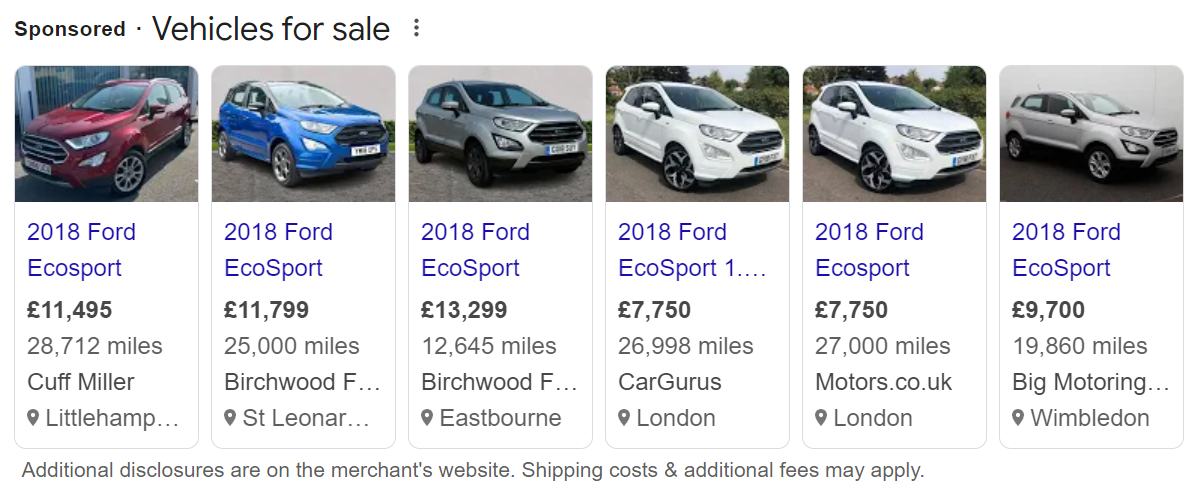
Can you track calls from Google Vehicle Ads?
Yes! If you have dynamic call tracking set up on your website correctly configured with Google Ads you’ll be able to track calls from Google Vehicle Ads campaigns along with other PPC activity.
If you’d like to identify specifically when a call came from a Google Vehicle Ad, then you can set it up as a dedicated ad group. This will help you identify if these types of ads are driving a higher number of calls.
In addition, by setting up Conversation Analytics to spot the outcomes of your calls, you’ll understand how far down the funnel a customer is at the end of the call. Did they book a test drive? Were they looking to buy? Was it just a question? This will provide valuable intel into improving all stages of your sales funnel and what ad formats deliver ROI.
Why should automotive brands track calls?
Because it’s a high intent engagement that’s often the key step between research and sale. In fact, inbound calls are 10-15 times more likely to convert than inbound web leads. But without tracking the channels they came from (right down to the PPC keyword) you risk making costly, non-data-driven decisions. that’s why it’s so key to have clear insight on what’s delivering revenue.
What are the benefits of Google Vehicle Ads?
Displaying the precise vehicle a potential customer is looking for helps you meet the right buyer at the right time. Someone searching a specific vehicle in a nearby location is more often than not a high-intent action. that’s why it’ll be it makes total sense to get your stock in front of them with Google Vehicle Ads.
Some of the benefits of Google Vehicle Ads include:
- Better lead quality: The customer sees the exact car and key details before clicking
- Conversion boosts: Better leads mean those clicks are more likely to turn into sales
- Greater reach: Meet more potential customers as you expand the scope of where you’ll be seen
- Cost efficiencies: Relevant targeting combined with a cost-per-click (CPC) model means you’ll only be paying for more high-intent engagement
The benefits multiply when you attribute these clicks back to online and offline activities, like phone calls or dealership visits.
Armed with this information, you’ll be able to accurately measure performance, optimise activities, and make smarter budgeting decisions in future.
How do I set up Google Vehicle Ads?
Google outlines seven key steps to setting up Google Vehicle Ads:
- Setting up your accounts: You need a Merchant Centre account, a Google Ads account, and a Google Business Profile
- Enable the Vehicle Ads program
- Add your business information: Including your phone number and address
- Create, register, and submit your feeds: This connects your inventory and attributes of vehicles
- Link your Google Business Profile and select your location group: Alternatively, you can use a ‘Store Feed’ for your locations
- Complete website policy review: This ensures your listings and website are suitable, Google will review
- Set up Google Ads for Vehicle Ads: Link your Merchant Center and Google Ads accounts, while enabling Vehicle Ads in your Performance Max campaigns
Step-by-step instructions for each of these can be found here.
Do Google Vehicle Ads work with Performance Max?
Yes – to create vehicle ads you need to first create Performance Max campaigns with vehicle feeds on Google Ads. To enable Vehicle Ads in your Performance Max campaigns, you can read Google’s step-by-step guide on them here.
Many marketers are exploring the possibilities Google’s Performance Max campaigns present to them. Combining smart bidding with advanced targeting features, they use machine learning to distribute ads across channels and formats to suit the time and place. In fact, Stoneacre Motor Group saw a 79% increase in the conversion of PPC clicks to calls when they used Performance Max and Infinity (read the case study here).
Where Are Google Vehicle Ads available?
Google Vehicle Ads are currently available for open beta in the US, Canada, UK, Australia, France, and Germany with many brands already selling their stock through them.
In fact, some Infinity clients in the UK are already using Google Vehicle Ads.
Google Vehicle Ads are available for dealers, retailers, original equipment manufacturers, and aggregators to sell both used and new stock. Unfortunately, they’re not available for private sellers, auto brokers, or individuals.
What types of vehicles can I sell using Google Vehicle Ads?
Currently, you can only use Google Vehicle Ads to promote non-commercial passenger vehicles such as cars and pickup trucks.
Google’s list of vehicles that can’t be promoted via Vehicle Ads currently includes:
- Spare parts or accessories
Put yourself in the driver’s seat
Keen to learn more about improving your paid ad performance by connecting it to what happens offline? Then wind down the window and start a conversation with us today to see how call tracking will fuel your digital marketing engine.